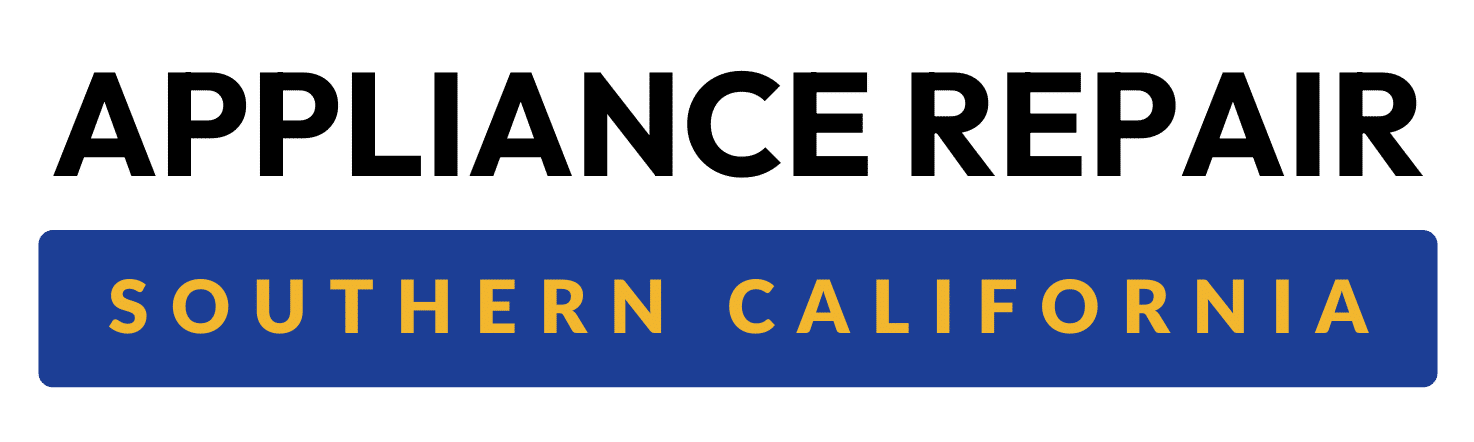The UB error code on a Samsung washer usually indicates that the load in the drum is unbalanced. This can cause the washer to stop during the spin cycle to prevent further damage So here we discuss about the “How to Fix UB Error on Samsung Washer”.
Contact Us for Appliance Repair Services in Southern California
Microwave Repair Service in Southern CaliforniaWasher Repair Service in Southern California
Freezer Repair Service in Southern California
Dishwasher Repair Service in Southern California
Refrigerator Repair Service in Southern California
Here’s how you can fix it:
1. Redistribute Clothes in the Drum: Open the washer and check if the clothes are bunched on one side of the drum. If they are, rearrange them so they are more evenly distributed. Large items like towels or blankets are often the culprits.
2. Reduce Load Size: The weight may be unevenly distributed if the washer is overloaded, leading to the UB error.
3. Level the Washer: An uneven washer can lead to unbalanced load problems. Use a leveling tool to ensure your washer sits flat on the floor. Adjust the legs if necessary.
4. Reset the Washer: Sometimes, a reset can help clear the UB error. Unplug the washer for 5 to 10 minutes, then plug it back in to check if the error continues.
Samsung Washer Keeps Saying Unbalanced Load
If your Samsung washer keeps saying unbalanced load, the root cause may be improper load distribution, heavy items, or an uneven surface where the washer is placed.
Here’s how to address this issue:
1. Balance Heavy Items: Items such as comforters, towels, or heavy jeans can cause the washer to sense an unbalanced load. Add lighter items to the load or distribute the heavier items more evenly.
2. Check Washer Placement: The drum might become imbalanced during the spin cycle if your washer is not positioned on a stable surface.
How Do You Reset Samsung Washer UR Code? The UR code on a
Samsung washer indicates that the rotation is unbalanced, preventing the machine from achieving optimal spin speed. Resetting the washer might resolve the issue.
Here’s how:
1. Turn Off and Unplug: Power down the washing machine and disconnect it from the electrical outlet. Allow it to remain unplugged for approximately 10 minutes.
2. Plug Back In: After waiting, reconnect the washer to the power source and restart the cycle. If the load is balanced properly, the UR code should disappear.
How to Fix the UR Code on a Samsung Washer
Fixing the UR error on a Samsung washer requires attention to load balance:
1. Redistribute Clothes: Open the drum and redistribute the clothes to balance the load. Heavy items can often gather on one side, creating an imbalance.
2. Run a Spin Cycle Without Load: If redistributing clothes doesn’t work, try running an empty spin cycle. Get Your Freezer Repair Services in Riyadh
Why Does My Samsung Washer Keep Going Unbalanced?
If your Samsung washer keeps going unbalanced, it’s likely due to one or more of the following factors:
1. Overloading: Overloading the washer can lead to an unbalanced drum. Try reducing the load size and balancing heavy items with lighter ones.
2. Uneven Floor: Ensure the washer sits on a level surface. If the washer is not properly leveled, it will have difficulty maintaining balance during the spin cycle.
3. Worn Bearings: In rare cases, worn drum bearings can cause imbalance. If none of the other fixes work, you may need a professional to inspect the washer.
Samsung Washer Balance Problem
A balance problem in a Samsung washer can be frustrating, especially if it keeps stopping mid-cycle.
Here’s how you can fix it:
1. Check Load Distribution: Ensure heavy items like towels or bedding are evenly distributed around the drum. Uneven loads are the most common cause of balance problems.
2. Level the Washer: Utilize a leveling tool to confirm that your washer is positioned on a flat, stable surface. If needed, adjust the legs to ensure the machine is stable.
Samsung Washing Machine Unbalanced Load Fix
If your washing machine frequently displays unbalanced load errors, follow these steps to fix unbalanced load issues:
1. Redistribute the Load: Ensure that all items in the drum are spread out evenly. Heavy clothes like jeans and towels can often cause imbalance when clustered together.
2. Check Drum for Obstructions: Small items, such as socks, can become trapped between the drum and the door, leading to an imbalance. Ensure that the drum is free of any obstructions.
3. Avoid Overloading: Adhere to your specific washer model’s recommended load size guidelines. Overloading can not only cause balance issues but also shorten the life of your washer.
Fix UB Error on Samsung Washer
To fix the UB code on a Samsung washer, try the following:
1. Even Out the Load: Open the drum and redistribute the clothes. Ensure the weight is balanced, especially when washing large or bulky items.
2. Check Leveling: Confirm that the washer is sitting level on the floor. A tilted washer can lead to UB errors during the spin cycle.
3. Run Smaller Loads: Large, heavy loads are more likely to cause UB errors. Reducing the load size can often solve the issue.
Troubleshooting Samsung Washer Errors
Samsung washers are designed with error codes to help users identify and fix problems.
Here are common errors and their meanings:
– UB Error: Unbalanced load during the spin cycle.
– UR Error: Unbalanced rotation or inability to reach proper spin speed. – 4C Error: Water supply issue.
– 5E Error: Drainage problem.
– DC Error: Similar to UB error, indicating load imbalance.
Samsung Washer Top Load Unbalanced
Top-load Samsung washers are prone to unbalanced loads if towels, blankets, or jeans clump together during the wash. To fix this:
1. Evenly Distribute Clothes: Spread heavier items evenly around the drum to avoid imbalance.
2. Avoid Overloading: Overfilling the washer can cause the drum to lose balance. Stick to the washer’s recommended load size for the best performance.
How to Reset Samsung Washer Error Codes
Resetting your Samsung washer can often clear common error codes. To reset:
1. Turn Off the Washer: Turn off the machine and disconnect it from the wall outlet.
2. Wait 10 Minutes: Leave the washer unplugged for about 10 minutes to allow the internal system to reset.
3. Restart the Machine: Plug the washer back in and restart the wash cycle. If the error was minor, this reset should clear it.
Samsung Washer Out of Balance During Spin
If your Samsung washer is consistently out of balance during spin, it could be due to:
1. Uneven Load: Heavier items like blankets or towels can shift during the spin cycle, creating imbalance. Try redistributing the load.
2. Check Leveling: An unlevel washer can lead to constant balance issues.
Conclusion
Addressing unbalanced load issues in a Samsung washer involves redistributing the load, ensuring the washer is level, and avoiding overloading. Whether you see the UB or UR error, simple fixes like adjusting the load and resetting can help solve the problem. Regular maintenance and proper load distribution can also prevent these issues from recurring.

Eric
Eric is the founder and lead repair expert at Appliance Repair Southern California. With 17+ years of experience, he has built a reputation for providing fast, reliable, and high-quality repair services across Southern California. His expertise covers a wide range of appliances, including refrigerators, ovens, dishwashers, and washing machines. Eric is committed to exceptional customer service and ensuring every repair is done right the first time. Under his leadership, Appliance Repair Southern California continues to be a trusted name in the industry.