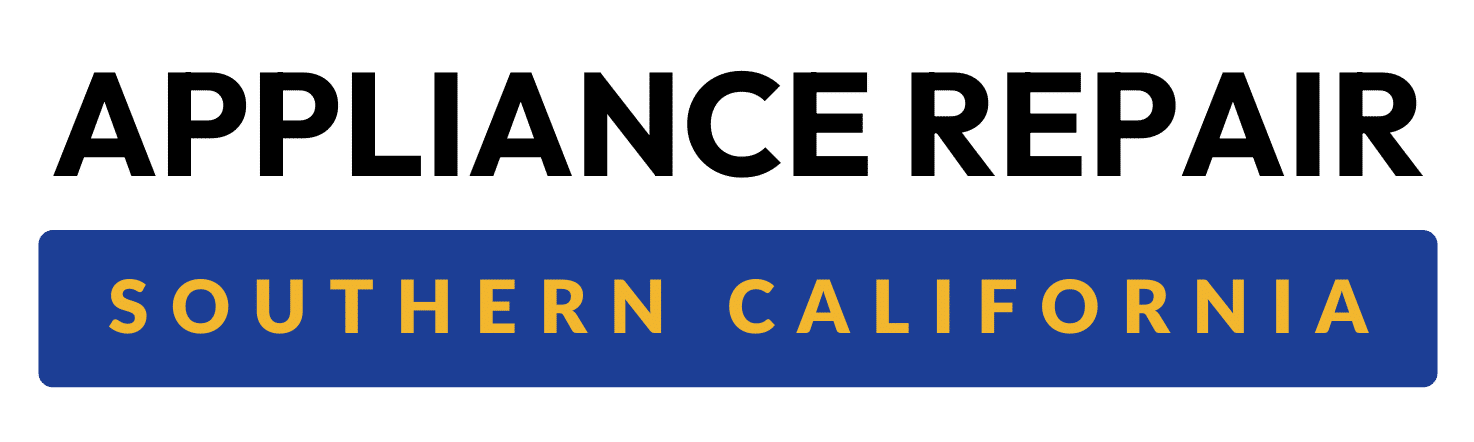The LG dryer is a reliable appliance, but users may encounter the common D80 error from time to time. The D80 code indicates an 80% blockage in the dryer vent, which affects airflow and can cause your dryer to overheat. We’ll also discuss how our appliance repair services in Southern California can assist you with more complex repairs.
What Services we Offered?
Microwave Repair Service in Southern CaliforniaWasher Repair Service in Southern California
Freezer Repair Service in Southern California
Dishwasher Repair Service in Southern California
Refrigerator Repair Service in Southern California
What is the LG Dryer D80 Code?
The D80 error is a signal from the dryer’s Flow Sense technology, indicating restricted airflow. When airflow is compromised, drying performance declines and the appliance may overheat. The D80 code alerts you to this issue before it leads to bigger problems, like the D90 and D95 codes, which indicate more severe blockages.
Causes of the D80 Error on an LG Dryer
Several factors can trigger the D80 error, including:
– Blocked dryer vent or ductwork.
– Lint buildup in the lint filter or dryer exhaust.
– Improper vent installation or design.
– Sensor issues falsely signaling a blockage.
How to Fix the D80 Error on Your LG Dryer
1. Clean the Dryer Vent
A blocked dryer vent is the most common cause of the D80 code. Cleaning the vent will often resolve the issue.
Steps to clean the dryer vent:
– Turn off and unplug your dryer.
– Locate the vent and inspect it for any obstructions or lint buildup.
– Use a vacuum or dryer vent cleaning kit to clear the vent.
– Reconnect the dryer and test it to see if the D80 code is gone.
2. Clear the Lint Filter
The lint filter traps small particles from your laundry and can get clogged over time, restricting airflow.
Steps to clean the lint filter:
– Remove the lint filter from the dryer.
– Clean it by hand or with a soft brush.
– Reinsert it and run a load to check if the issue persists.
3. Inspect the Exhaust Duct
A partially blocked exhaust duct could also trigger the D80 error. To fix this, inspect the duct for blockages and clean it if necessary.
Steps to clean the exhaust duct:
– Disconnect the duct from the dryer and check for any blockages.
– Use a vent brush to remove any debris.
– Reattach the duct and test the dryer.
4. Reset the Dryer’s Flow Sense System
If there is no visible blockage after cleaning the vent and filter, the error might be due to a sensor malfunction. In this case, resetting the dryer could solve the problem.
Steps to reset the Flow Sense system:
– Unplug the dryer for 10 minutes.
– Plug it back in and run a test load.
– Check if the D80 error still appears.
5. No Blockage, but Still Seeing the D80 Code?
If you’ve thoroughly cleaned the vent, lint filter, and exhaust duct, but the D80 code still appears, you might need professional assistance. This could be a more complex internal issue requiring a technician.
How to Fix the LG Dryer D90 Code
The D90 code is a vent code that indicates blockages reaching 90 percent level, which in turn means that the venting system does not allow airflow. If this code comes up, do the same as under error D80, but if there is still a problem, try to get a service opinion.
Why Choose Our Appliance Repair Services in Southern California?
If, after the attempts of self-troubleshooting, one still gets a D80 or a D90 malfunction, some professional help may be required. We specialize in appliance repair services in Southern California, and we can assist you with:
– Vent issues and their repairing.
– Sensor defect troubleshooting.
– Mechanical or electrical faults rectification.
All household appliances, including dryers and washing machines, microwaves, refrigerators etc., are available for repair. Due to many years of experience in the field, identifying the problem is not an issue, and giving solutions that work under the priority of restoring the reasonable use of the dryer in a short time is achieved.
Prevent Future Dryer Errors
Future errors on the LG dryer can be avoided by taking proper maintenance steps. Here are some of the suggestions to be followed:
– After every load, the lint filter should be cleaned.
– The dryer vent and exhaust duct should not be used for several months.
– Dryers should be vented and cleaned professionally once a year.
These techniques will enhance the airflow, cut down on the time required for the dryer to dry clothes, and eliminate the occurrence of error codes D80 and D90.
D80 Code On LG Dryer – D80 Code Solution – LG Dryer D80 Code Problem
It is not unusual for LG dryer users to come across the D80 warning error code, indicating that airflow is restricted within the dryer. This article cover this keyword LG dryer D80 code fix so that users looking for the solutions to the D80 error can find it easily. This condition can be resolved primarily by cleaning the dryer vent, clearing the lint filter, and inspecting the exhaust duct. On a related note, however, if you do not observe any blockage, try restarting the dryer’s Flow Sense system.
How To Reset Flow Sense On LG Dryer?
How to reset the Flow Sense device on the dryer is another common question that comes up quite frequently. The How to reset LG dryer Flow Sense keyword satisfies this demand. It is wonderful to know that sometimes resetting the system can fix the problem without visible blockages or mechanical issues. To reset the Flow Sense system used in the LG dryer, unplug the appliance for about 10 minutes and plug it back in, after which a test load can be undertaken.
LG Dryer Unbalanced Load Solution
An unbalanced load in an LG dryer could affect the performance and trigger some error codes. Thus, it is important to include LG dryer unbalanced load solution as an LSI keyword because it is intended for people with unbalanced load problems. This is the case, as unbalanced laundry inside the drum and overloading the dryer can lead to the dryer itself becoming unbalanced while spinning, which won’t help either.
Dryer Vent Cleaning LG Dryer
The dryer should never be used if airflow is restricted. The key phrase dryis er vent cleaning LG. dryer deals with regular vent cleaning to avoid blockage. The D80, D90, and D95 codes will show as malfunctions and may alarm the dryer because there is too much lint in the vent, resulting in the dryer generating too much heat and drying the clothes too slowly. This type of vent maintenance will improve airflow and prevent such problems.
Resolving Errors With LG Dryers
Troubleshooting LG dryer errors has caused complaints from dryer owners. The subject of this article is understanding and correcting some of the frequent malfunctions, specifically the D80, D90 and unbalanced load error codes. Whether removing a vent, resetting the Flow Sense’s system, or checking the duct or the hose, this material seeks to aid users in fixing their dryer problems in the best way possible and in the least amount of time.
How to Remove Errors From Your LG Dryer after Resetting
Often, resetting error codes fix LG dryer malfunctions and thus, error code resetting has become a common approach for LG dryer invalidations. The inverter fence reset LG dryer error code in the LSI brings on board all those willing to reset the machine and do away with all errors. When resetting an LG dryer, the household appliance must be unplugged for several minutes so the system has time to clear any saved error codes. After that, the machine can be plugged in again to continue functioning.
How to Fix LG Dryer Balance Issue
Balance issues can make the dryer shake and become unserviceable. Users searching for solutions to the problems resulting from the unbalanced load can relate to the LG dryer balance issue fix keyword. The first step in resolving this problem is ensuring that clothes packed inside the dryer are evenly spaced. If the situation doesn’t improve, an expert’s help might be needed to adjust the drum or motor components.
Conclusion
The LG dryer d80 error is a common problem that can still be dealt with effectively. Cleaning up the dryer vent, pollen filter, and exhaust duct and resetting the Flow Sense system typically help resolve the issue. But if the same happens even after the above actions, please do not hesitate to contact our professional unit appliance repair services California Company. We have the tools to do all your dryer repairs and ensure that your appliances function efficiently.
Contact us at +1 (951) 450-8448 for professional help, or visit our website Appliance Repair Services In Southern California.

Eric
Eric is the founder and lead repair expert at Appliance Repair Southern California. With 17+ years of experience, he has built a reputation for providing fast, reliable, and high-quality repair services across Southern California. His expertise covers a wide range of appliances, including refrigerators, ovens, dishwashers, and washing machines. Eric is committed to exceptional customer service and ensuring every repair is done right the first time. Under his leadership, Appliance Repair Southern California continues to be a trusted name in the industry.