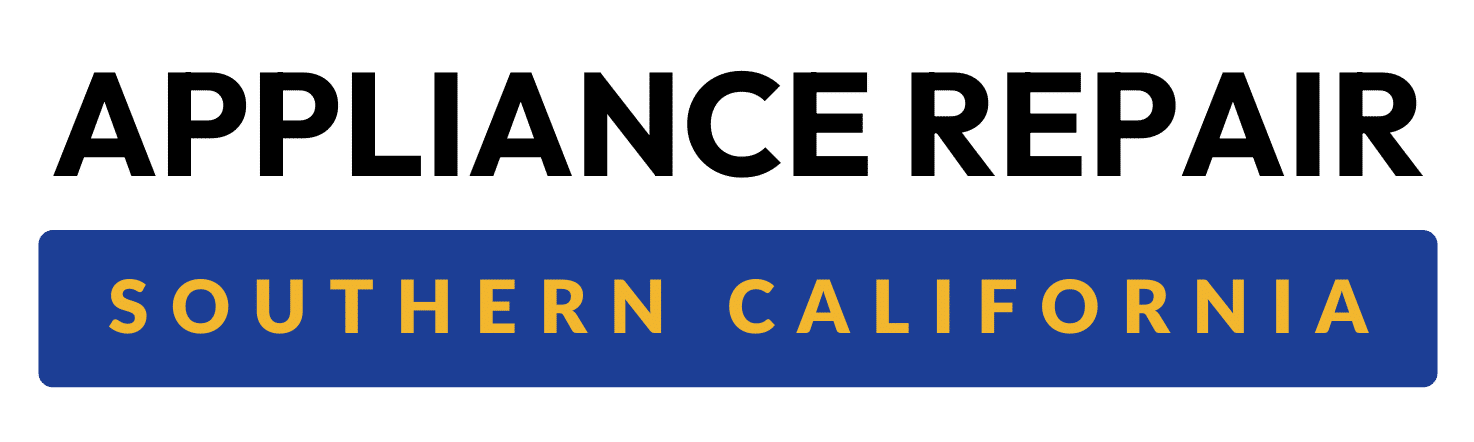A blinking red light on your Bosch dishwasher can be alarming, especially if it stops working or refuses to start. This guide explores the potential causes, the significance of various flashing lights, and the steps to address them. If you’re unable to resolve the issue yourself, professional help is just a click away at Appliance Repair Southern California.
Appliance Repair Services In Southern California:
Microwave Repair Service in Southern CaliforniaWasher Repair Service in Southern California
Freezer Repair Service in Southern California
Dishwasher Repair Service in Southern California
Refrigerator Repair Service in Southern California
Common Causes of a Blinking Red Light on a Bosch Dishwasher
1. Door Not Properly Closed
Bosch dishwashers rely on a securely latched door to start. A blinking red light often signals that the door isn’t fully closed.
– Solution:
– Ensure nothing is obstructing the door.
– Close the door firmly until you hear a click.
– If the latch is broken, contact a professional for replacement.
2. Cycle Interrupted
Opening the door during a cycle can cause the red light to blink and the dishwasher to pause.
– Solution: Ensure the door is properly closed, then press the Start button to continue.
3. Water Supply Problem
A “Check Water” light may flash alongside the red light if the dishwasher isn’t receiving enough water.
– Solution:
– Confirm the water supply valve is open.
– Check the inlet hose for kinks or clogs.
– Clean the dishwasher filter.
4. Drainage Issues
If the dishwasher can’t drain properly, the blinking red light could indicate a clog.
– Solution:
– Inspect the drain hose for blockages.
– Clear debris from the filter and sump area.
– Perform a cleaning cycle with a dishwasher-safe cleaner.
Understanding Bosch Dishwasher
Light Signals Bosch dishwashers use various lights to communicate errors or statuses.
– InfoLight (Red Light on the Floor):
The light indicates that the dishwasher is running.If it blinks, it may signal a problem, such as an improperly latched door or water supply issue.
– Sanitize Light Flashing:
This indicates that the cycle didn’t meet sanitization requirements, often due to low water temperature.
– Check Water Light:
Signals a water inlet or drainage issue.
– Brush Symbol Flashing:
Indicates that the dishwasher needs cleaning, particularly the filters and spray arms.
How to Reset a Bosch Dishwasher
Resetting your Bosch dishwasher can clear error codes and stop blinking lights.
Steps to Reset:
1. Locate the “Start” button on your dishwasher.
2. Press and hold it for 3–5 seconds until the lights turn off.
3. Wait for the dishwasher to reboot, then start a new cycle.
4. If the issue persists, unplug the dishwasher for 5 minutes or turn off the circuit breaker, then restore power.
Advanced Troubleshooting: Running Diagnostics
For unresolved issues, access the dishwasher’s diagnostic mode to identify specific errors.
Steps:
1. Turn off the dishwasher and close the door.
2. Press and hold the Start button while turning the dishwasher back on.
3. Release the button when the lights begin flashing.
4. Consult your Bosch manual for error code explanations.
When to Call a Professional
If the blinking red light or other issues persist despite troubleshooting, professional help may be needed. At Appliance Repair Southern California, we specialize in resolving Bosch dishwasher issues, from faulty sensors to drainage problems.
Contact us today:
- Phone: +1 (951) 450-8448
- Website: Appliance Repair Southern California
Preventing Future Dishwasher Issues
- Regularly clean filters and spray arms to prevent clogs.
- Use a dishwasher cleaner monthly to remove mineral buildup.
- Inspect hoses for kinks or blockages.
- Avoid overloading the dishwasher to ensure proper water flow.
Conclusion
A blinking red light on your Bosch dishwasher is usually a sign of a minor issue that can be fixed with simple troubleshooting. If you’re unable to resolve the problem, trust the experts at Appliance Repair Southern California to handle it professionally.
For reliable Bosch dishwasher repairs, call us at +1 (951) 450-8448 or visit our website to schedule a service.

Eric
Eric is the founder and lead repair expert at Appliance Repair Southern California. With 17+ years of experience, he has built a reputation for providing fast, reliable, and high-quality repair services across Southern California. His expertise covers a wide range of appliances, including refrigerators, ovens, dishwashers, and washing machines. Eric is committed to exceptional customer service and ensuring every repair is done right the first time. Under his leadership, Appliance Repair Southern California continues to be a trusted name in the industry.